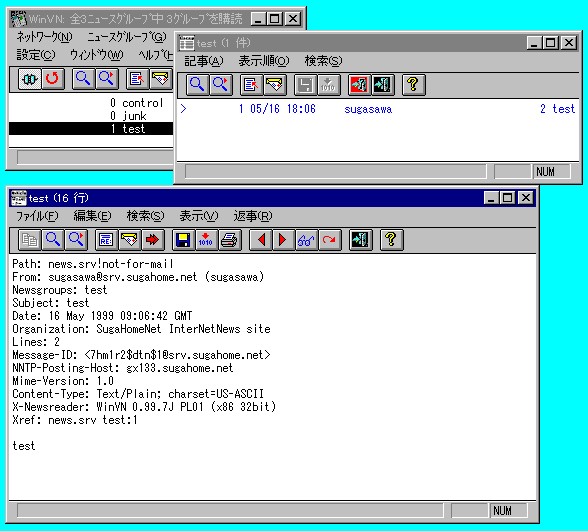# cp inn-1.7.2.tar.gz /usr/local/src # cd /usr/local/src # tar zxvf inn-1.7.2.tar.gz inn-1.7.2/ inn-1.7.2/FAQ/ inn-1.7.2/FAQ/INN-faq_part1 inn-1.7.2/FAQ/INN-faq_part2 ... ... inn-1.7.2/sedf.sysv inn-1.7.2/SUPPORT # マニュアル作成 # cd inn-1.7.2 # cat Install.ms.? | nroff -ms > Install.txt
newsユーザの確認 # vipw newsユーザを確認して下さい。 aliaseの編集 # vi /etc/aliases usenet宛てののメールが管理者に届くように設定する。 config.dataの修正 FreeBSDの場合に特に注意すべき項目を下記に示します。 Perl5へのパスは環境に合わせて下さい。 # cd config # cp ../sample-configs/config.data-FreeBSD-2.0 config.data # vi config.data ... ... ## If you need to link in other libraries, add them here. ## On NetBSD and FreeBSD, you must add the -lcrypt directive here ## -lutil on BSD/OS gives you setproctitle() see HAVE_SETPROCTITLE. #### =()@>()= LIBS -lutil -lcrypt ... ## Where perl lives #### =()<_PATH_PERL @<_PATH_PERL>@>()= _PATH_PERL /usr/local/bin/perl5
# cd /usr/local/src/inn-1.7.2 # make world ... エラー無ければ次へエラーが出た場合には、config.dataを修正する。 # make all ... # mkdir -p /usr/news /var/news /var/news/spool # chown news.news /usr/news /var/news /var/news/spool # cd /usr/local/src/inn-1.7.2/ # sh makedirs.sh ... + exit 0 ←で終われば完了! # make install ... Do not forget to update your cron entries. Also run makehistory if you have to. # sh BUILD ... Start a subshell to edit the config files [y or n]? n 後で作成! ... #
# cd site
- inn.conf
記事を投稿したときに挿入されるOrganization等を設定します。
pathhost: news.srv organization: SugaHomeNet InterNetNews site server: srv.sugahome.net
- hosts.nntp
記事を配送するホストを記述します。 配送は考えないので以下のようにしてください 配送は考えないのでこのファイルの中身は空にします。
- nnrp.access
このサーバへのアクセスを許可するホストを設定します。 ここの例では 10.0.0.* の全てのホストに読み取りと投稿を許可しています。
## Default is no access, no way to authentication, and no groups. *:: -no- : -no- :!* ## Foo, Incorporated, hosts have no password, can read anything. 10.0.0.*:Read Post:::* stdin:Read Post:::* localhost:Read Post:::* 127.0.0.1:Read Post:::*
- control.ctl
各種コントロールメッセージに対する動作を指定するものです。 外部サーバへの配送を考えていないのでこのままにしておきます。
- expire.ctl
古い記事を消去するexpireの動作を設定します。
/remember/: expireされた記事のIDを記録しておく期間の設定でデフォルトのままです。
その外の設定はNewsgroup毎に時期の保存日数を指定します。
書式は ニュースグループ名:フラグ:最低:標準:最大 です。
ニュースグループ:ニュースグループ名
フラグ:A=全て、M=モデレートされたグループ、U=モデレートされていないグループ
最低:Expireヘッダーで消去日が指定されていても最低この期間保存します。
標準:Expireヘッダー指定されていない場合この期間保存します。
最大:Expireヘッダーで長く保存するよう指定されていても最大この期間だけ保存します。
/remember/:14 *:A:21:21:21
- moderators
モデレートされたニュースグループに対する記事の処理を設定します。 モデレートされたニュースグループに投稿された記事は、 一度この設定ファイルの設定にしたがって電子メールでおられます。 ここでは、モデレート設定のニュースグループを設定しないのでデフォルトのままとします。
- newsfeeds
ニュースの転送方法について設定します。 配送は考えないのでこのファイルの中身は簡単なものとなります。
ME:*:: これ以下はテンプレートから消去します。
- /etc/syslog.conf
# vi /etc/syslog.conf 以下項目のコメントを外す news.crit ... news.err ... news.notice... # chown news.news /var/news/etc/active # chmod 644 /var/news/etc/active # /usr/news/bin/inncheck # 設定ファイルを修正するたびに必ず inncheckを実施する。 # /usr/news/bin/makehistory # cd /var/news/etc
# su news # /usr/news/bin/rc.news Starting innd. or # su - news -c /usr/news/bin/rc.news Starting innd. psでnewsユーザでinndが起動している事を確認。 # ps ax | grep news **** ?? ** 0:00.30 /usr/news/bin/innd ・・・ # ひとまず終了。 接続してみましょう。 接続して、controlとjunkグループが見えればOKです。
ニュースグループ test を作成しましょう。
# /usr/news/bin/ctlinnd newgroup test y Ok # crontab に登録しexpireを自動起動。 # crontab -e -u news 30 0 * * * /usr/ports/news/inn/samples/news.daily delayrm上記内容で設定した環境での実施例です。