first released 12 November 2000
close
Mary's dresser
Please make up to her face by using your mouse.
The line is painted in the place where you dragged mouse cursor on the surface of her face.
Explanation of icons
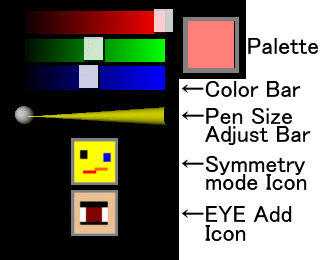
- Palette
-
The color that was adjusted with Color Bar is displayed.
If you click this icon, this will turn 1 time.
You can paint her whole face with the color of Palette, by clicking this icon again while this icon is turning.
- Color Bar
- You are able to adjust RGB of Palette, by moving these white sliders right and left.
- Pen Size Adjust Bar
- You are able to adjust pen size to 5 stages, by moving this white sphere slider right and left.
- Symmetry mode Icon
- This work has the two modes.
One is "Asymmetry" and another is "Symmetry".
By clicking this icon you can change two modes.
If you make up to her face with "Symmetry" it will be painted in a symmetric position simultaneously.
The initial mode is "Asymmetry".
- EYE Add Icon
- If you click this icon, this will turn 1 time.
Both eyes will be added to her face, if you clicked this icon again while this is turning.
Note
- This work does not have UnDo, ReDo and Save functions.
Attention
Each time you draw a line in this work, the memory of your PC will be consumed a little.
If you drew many lines remarkably in this works, the hard disk of your PC becomes full with swap files and OS may stop.
When you close the windows of these works, swap files will be released.
close