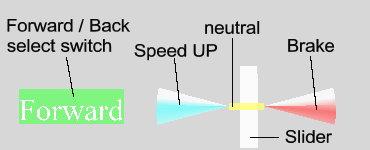| VIEW POINT name | Avatar Size | Feature |
|---|---|---|
| Start | 1/1 | This is an initial view point. |
| Black door | 1/1 | Your avatar will stand before the black door. |
| White door | 1/1 | Your avatar will stand before the white door. |
| Station | 1/10 | Your avatar will stand on the home of the station. |
| Rod | 1/10 | This view point is suited to look at piston rods of the locomotive. Your avatar is not able to walk freely. |
| Bird | 1/10 | This view point is suited to look at the locomotive from a side. Your avatar is not able to walk freely. |
| Mountain | 1/10 | Your avatar will stand in the summit of the white mountain. |